GridObjectOptions allows the use of showing a menu on object select and moving an object from its current position. This is of course be expanded to include many other options depending on your game type. You may wish to add an upgrade function here, or include an option to use the object remover to remove it.
menu canvas
This canvas will be display when you select an object via left clicking on it. It will also snap its position to that of the placeable object. You will need an object selector in the scene for this to work correctly. You can find a ready made prefab for this under the Prefabs folder.
Do not forgot to set this canvas to World Space and assign your main camera in the camera slot.

Also you will need to link up your buttons for functions. See below we have linked our scenes GridObjectOptions object to the button and selected the move function on click.
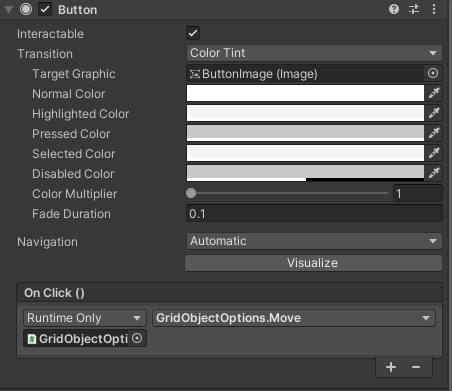
menu hover
By default the menu will appear just above the object. It gets the objects height from its collider and adds the value in Menu Hover to give the final Y value of the Menu Canvas.
Drag move
Enables you to drag objects to move them without opening a menu.

Drag after select
This still enables dragging, but you will have to select the object on the first click, and then you can move the object on the second click and drag.
