Here you can adjust the basic settings of the Grid Selector.
Often in the documentation the preview object is mentioned. This is the object that is created to ‘preview’ what you will be placing down.
Smooth Move
This enables the selector and preview object to transition from one point to the next rather than teleporting to its position.
Move Speed
Sets the speed of the Smooth Move. A lower value slows down the transition.
Rotation
Enables or disables rotation of objects. If rotation is disabled, the rotation from the prefab will be used when previewing and placing objects.
Smooth Rotate
Enable to make rotation smooth.
Rotate speed
The speed in which the preview object will rotate.
Obj Preview Mat
This will change to the preview objects material to the one assigned here. If nothing is assigned, it will just use the objects material.
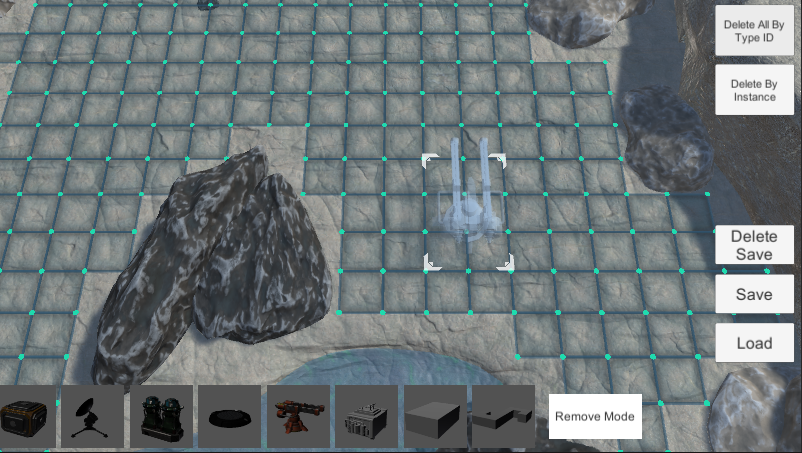
Preview obj hover distance
Add an offset on the Y axis to the preview object by the specified amount.
change mat color not mat
This will make all changes that would of normally affected the material, to affect the materials color instead. This works very well for 2D objects and sprites.
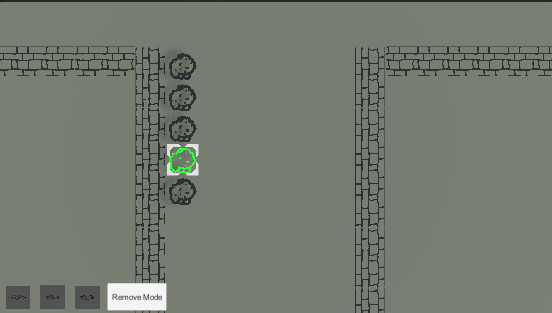
disable animation for preview obj
Disable the animation on objects that are being previewed to be placed. Animation will start again once placed.
