Here you can adjust the basic settings of the Grid Selector.
Smooth Move
This enables the selector to transition from one point to the next rather than teleporting to its position.
Move Speed
Sets the speed of the Smooth Move. A lower value slows down the transition.
Hover Distance
How much on the Y-axis to place the Grid Selector object. It will need to be slightly above the grid in order to see it.
Invalid Placement Feedback
This will turn the selector material to Invalid Placement Mat when hovering over cells that are taken and then back to the Selectors own material when on a free cell.
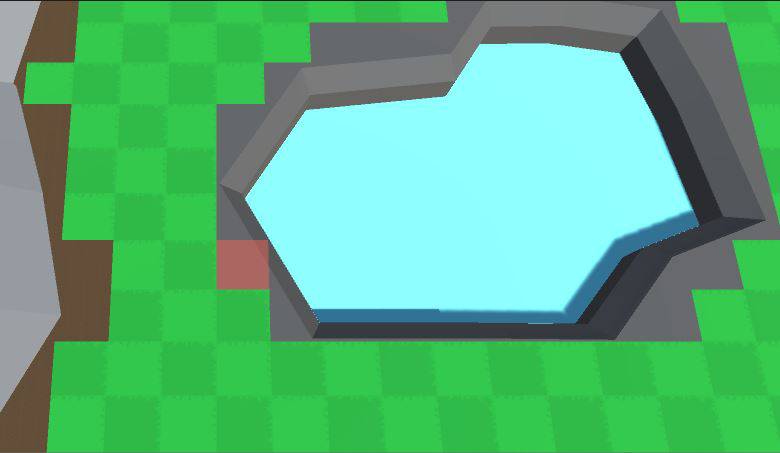
Invalid Placement Mat
This material replaces the selector material if Invalid Placement Feedback is on. If an Object Placer is assigned, and Show Invalid Preview Obj is checked, it will also turn the object to the same material if the cell is invalid.
Object Placer
Assign the Object Placer object here to place objects on the grid.
Obj Preview Mat
This will change to the preview objects material to the one assigned here. If nothing is assigned, it will just use the object material.
Show Invalid Preview obj
If checked, will show the preview object with the Invalid Placement Mat on it on cells that are unavailable.

Drag build
If an Object placer is assigned and the left mouse button is held down, will continuously build on available cells as you move the mouse over them. If this is unchecked, only builds on clicking the left mouse button.
