The SelectObject script should be placed on a button object. When clicking the button this will pass the assigned object under the prefab field to the Grid Selector (if in the scene) to use for various functions such as placing the object and previewing it.
Prefab
The object to be passed for placing and preview on the grid. This object needs to be a prefab.
Prefab id
Assign a prefab Id to use later for removing all objects of that type.
Move on points
Enabling this will make the grid selector move on the grid points instead of the center of grid cells when previewing this object.
See Setting up the SelectObject button for more information on how to set this up.
Build time
This is the required amount of time for an object to be built. The object will still place down, but it can be given a seperate material via the Object Placer and is also not selectable if you have an Object Selector in the scene.
If this value is 0, it will build instantly.
Cell occupancy
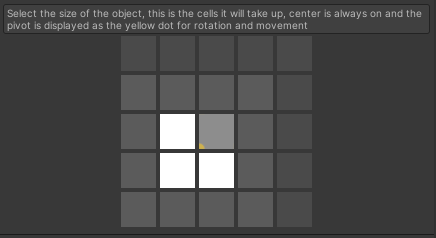
This is the amount of cells your placeable object will check for and mark as full when placed. White is a cell the object will occupy, light grey is available cells to mark, and dark grey are not available due to Move On Points being active.
Grid Builder 2’s pivot is marked the yellow dot. The pivot of both your object and Grid Builder 2’s pivot should match as closely as possible for best results.
See Setting up the SelectObject button for more information on how to set this up.
